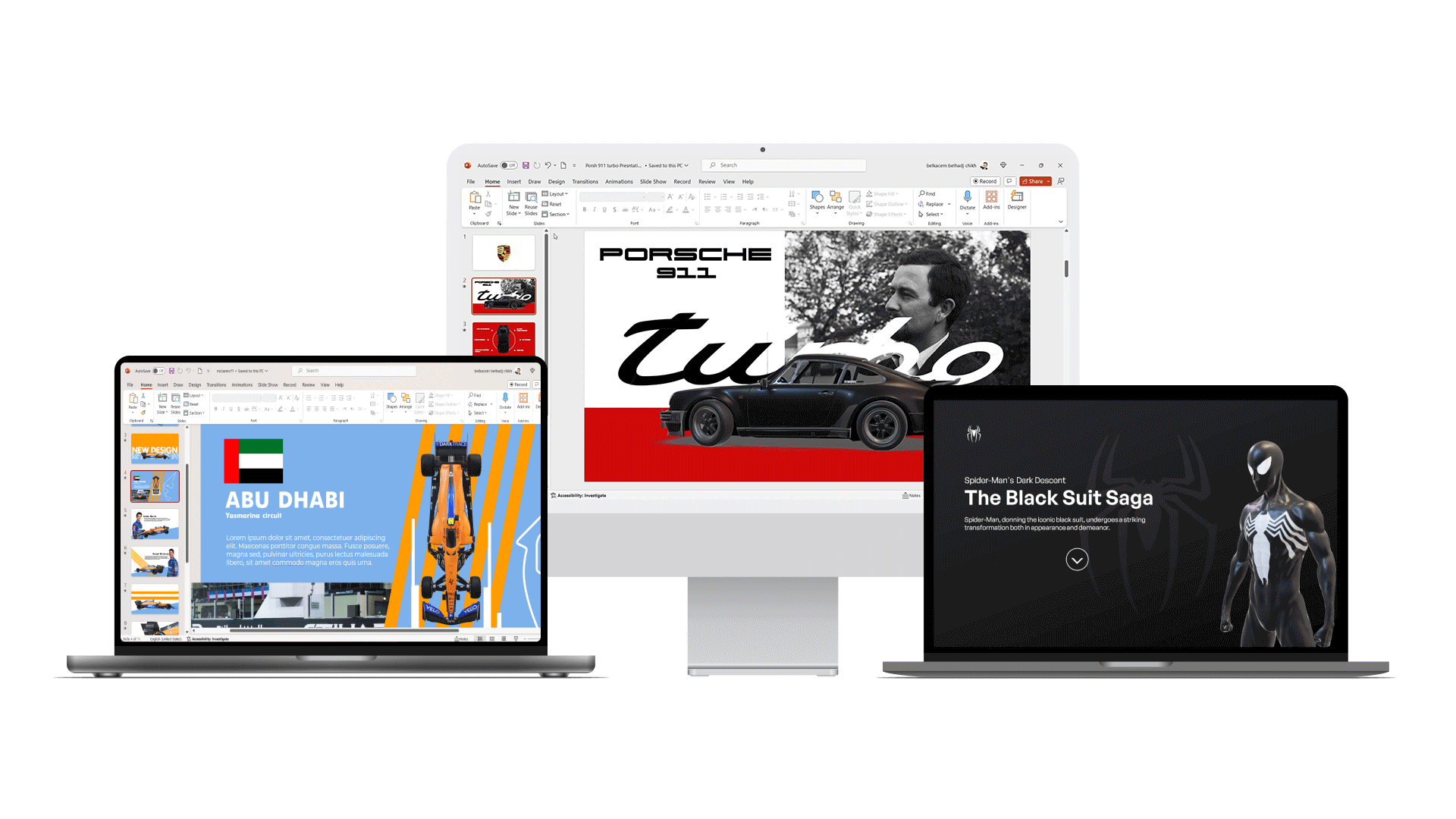
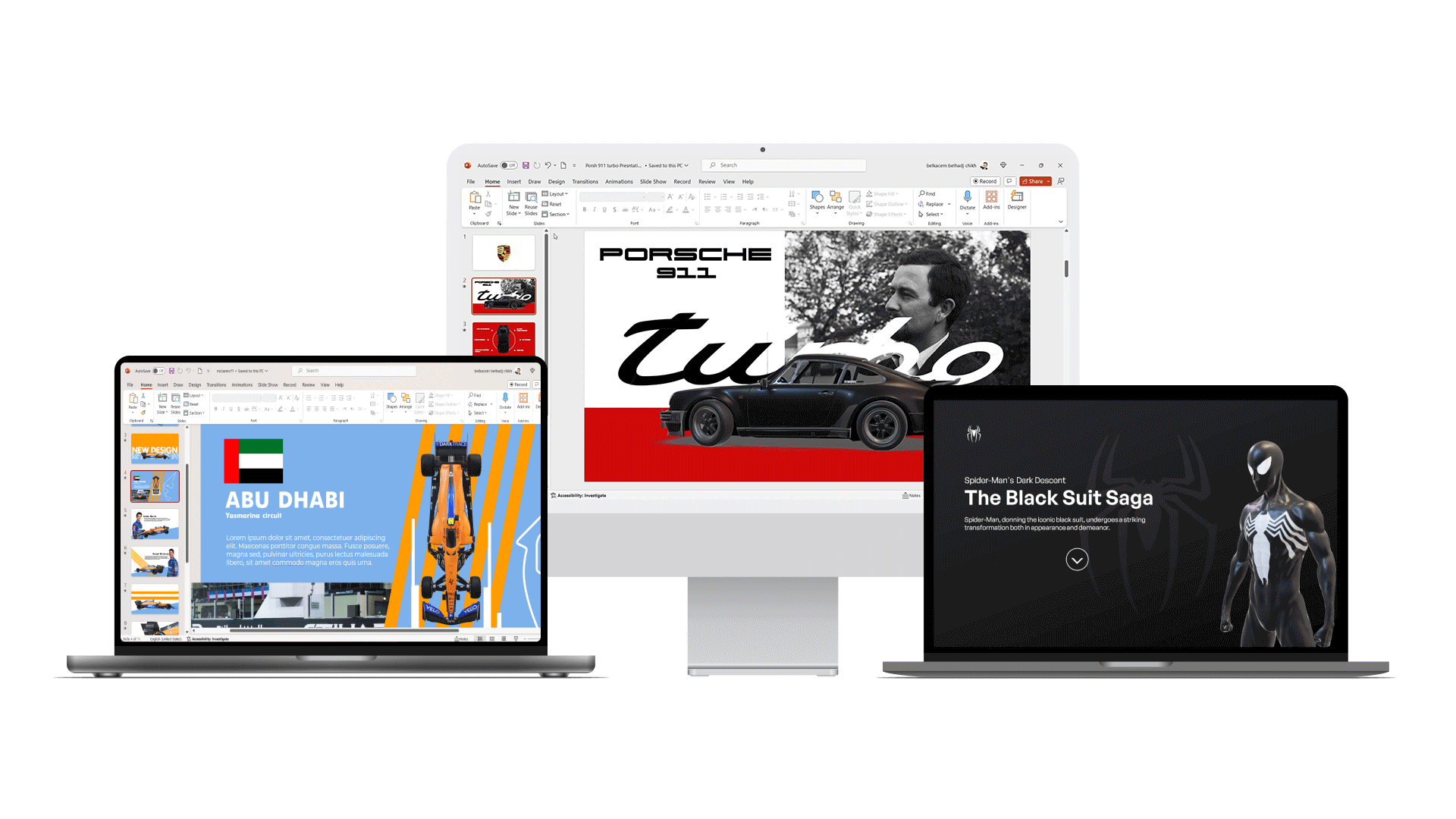
Become a PowerPoint Pro with this easily digestible course for all levels. Covering everthing from basics to advanced.
All chapters
Become a PowerPoint Pro with this easily digestible course for all levels. Covering everthing from basics to advanced.
All chapters + template pack
Become a PowerPoint Pro with this easily digestible course for all levels. Covering everthing from basics to advance
All chapters
Become a PowerPoint Pro with this easily digestible course for all levels. Covering everthing from basics to advance
All chapters + Template pack
his final course include everything from the previous one plus specialized crash courses on creating high-end, premium presentations like McLaren, Porsche, and Xbox presentations.
From Chapter 1 – Chapter 9
Crash course + live assistance
Listeners are having a SNOOZE-FEST when you are presenting.
Ultimately, a beautiful presentation is a powerful tool for achieving your goals:
Whether it’s winning a new client, securing investment, getting a promotion, a better grade or inspiring change. It’s an investment in your success.
Hello, I’m Belkacem, the creative mind behind thepptpro and your instructor.
I have built a community of over 700,000 people through my viral PowerPoint tutorials (more than 100,000,000 views).
Proudly, I’m also an Official Microsoft Ambassador.
My presentations have caught the attention of companies like Porsche, McLaren, XBOX and many more.
Who else would like to learn PowerPoint from?
Introduction to the world of PowerPoint.
Test your knowledge
Test your knowledge
Test your knowledge
Test your knowledge
Test your knowledge
Challenge
Test your knowledge
Test your knowledge
Test your knowledge
The Masterclass is for all skill levels. It offers a comprehensive journey through the world of PowerPoint.
Its for people who are done with getting a snooze-fest when presenting. People who understand, that ideas only matter when people listen. Good design makes people listen.
If in the first 7 days of your purchase, the course doesn’t address your learning needs, we’ll refund you in full!
The Masterclass is 6 hours long.
This course is designed to cater to a wide audience, encompassing individuals who have no prior experience with PowerPoint as well as those who possess basic knowledge of the software.
This course covers PowerPoint basics, paving the way for advanced skills. You’ll move from the fundamentals to crafting impressive presentations, including tasks like image and video editing, and incorporating 3D models.
We’ll tailor your learning experience to the challenges presented in the course, assessing your work and providing valuable advice along the way.
Being our main focus, we are committed to regularly updating this course with the latest tips and tricks to ensure you receive the most current and valuable information on PowerPoint features.
Crafting distinctive PowerPoint designs in the heart of Dubai.
©Ppt pro.2024. All Rights Reserved.
Crafting distinctive PowerPoint designs in the heart of Dubai.
©Ppt pro.2024. All Rights Reserved.